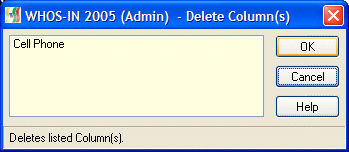
| Delete Column |
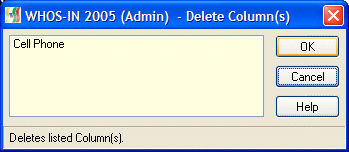 |
|
The Delete Column screen allows you to remove any CUSTOM COLUMNS you may had added. It does NOT allow you to remove the fixed (system) columns. To delete one or more Columns, choose the Columns Node from the TreeView, select the item or items from the main screen, and press the Delete button on the ToolBar. The Delete Column screen displays a confirmation list of the items selected from the Main screen. Press OK to remove them from the database. NOTE: If users do not wish to see a particular column, they can simply DRAG LEFT the next column on the right (covering the column they wish to hide). |